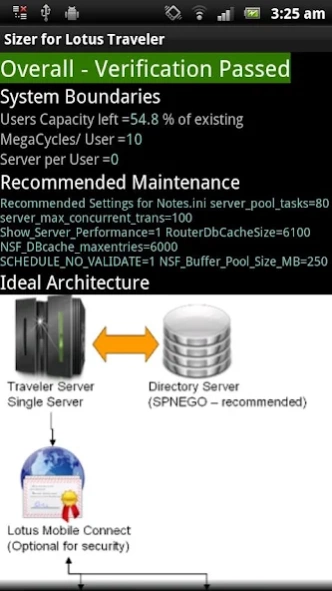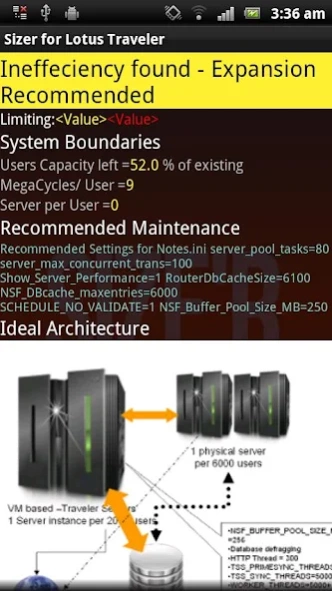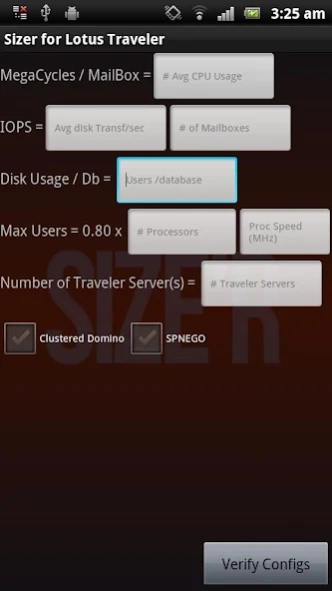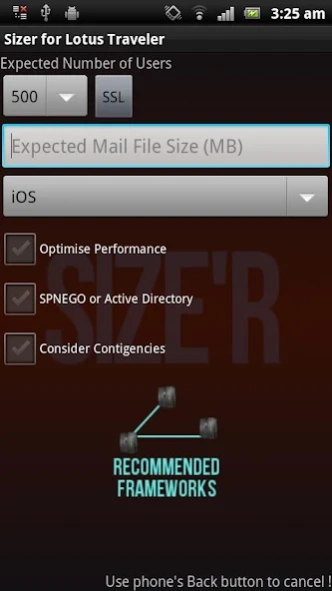Lotus Notes Traveler - Sizer 2.1
Paid Version
Publisher Description
Lotus Notes Traveler - Sizer - Lotus Notes traveler server sizing
We are proud of our users that 100% like this product, thank you !!
Worlds First Server Sizing tool for Mobile Devices.
This sizer is to size & verify your Lotus Traveler server configurations for capacity, scalability and reliability.
Give it your current server configurations and will verify any constraints & bottlenecks in a very simple interface. Reviews them from OS, Storage and off-course Lotus Traveler perspective.
I/OPS, MegaCycle, Storage, Core Traveler algorithms built-in, used by industry consultants.
Identifies bottlenecks, recommends notes.ini parameters, infact proposes an architecture that may solve the issue.
This is an attempt to formulate a domain that has always been very vague, based on OEM's product data, our 15+ years of Industry experience, Known Issues during project deployments.Please do contribute to this if you feel any section can be further improved in terms of formula & algorithms. Thank You in advance.
About Lotus Notes Traveler - Sizer
Lotus Notes Traveler - Sizer is a paid app for Android published in the Telephony list of apps, part of Communications.
The company that develops Lotus Notes Traveler - Sizer is Emperym. The latest version released by its developer is 2.1. This app was rated by 1 users of our site and has an average rating of 5.0.
To install Lotus Notes Traveler - Sizer on your Android device, just click the green Continue To App button above to start the installation process. The app is listed on our website since 2013-12-21 and was downloaded 30 times. We have already checked if the download link is safe, however for your own protection we recommend that you scan the downloaded app with your antivirus. Your antivirus may detect the Lotus Notes Traveler - Sizer as malware as malware if the download link to lignitech.sizertraveler.mobile is broken.
How to install Lotus Notes Traveler - Sizer on your Android device:
- Click on the Continue To App button on our website. This will redirect you to Google Play.
- Once the Lotus Notes Traveler - Sizer is shown in the Google Play listing of your Android device, you can start its download and installation. Tap on the Install button located below the search bar and to the right of the app icon.
- A pop-up window with the permissions required by Lotus Notes Traveler - Sizer will be shown. Click on Accept to continue the process.
- Lotus Notes Traveler - Sizer will be downloaded onto your device, displaying a progress. Once the download completes, the installation will start and you'll get a notification after the installation is finished.